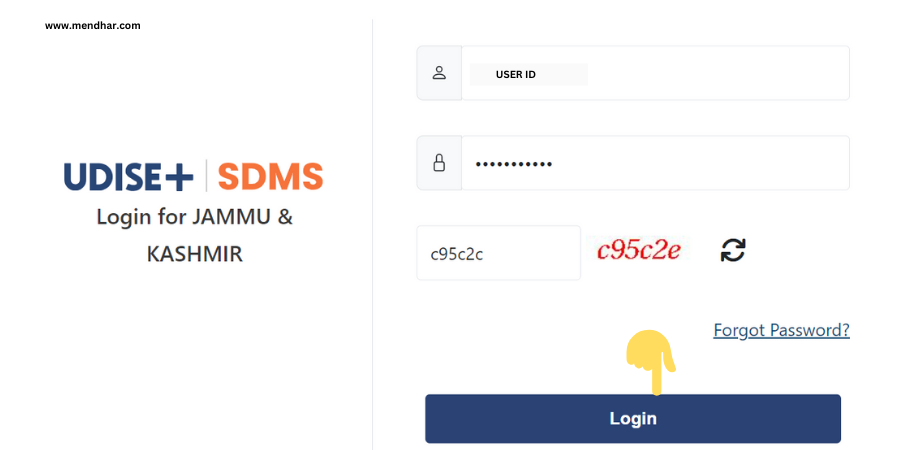
School Registration on UDISE+ The first step is for schools to register on the UDISE+ portal, as they are responsible for generating APAAR IDs for their students. UDISE+ is the backbone of the process, and it allows both public and private schools to upload student data.
- Visit the UDISE+ official portal: https://udiseplus.gov.in/
- Log in with school credentials or register the school if not yet done.
- Verify and update school-related details, including the school code and address.
Collecting Student Data Schools must collect detailed and accurate student information before beginning the generation of APAAR ID through UDISE+. This includes essential personal and academic details.
Required Student Data:
- Full name (as per Aadhaar or other valid ID)
- Aadhaar number (or any other government-issued ID)
- Date of birth, gender, and address
- Parent/guardian details
- Current academic information (class, section, and past academic records)
Ensuring the accuracy of the data at this stage is crucial, as any errors can affect the APAAR ID generation process.
Uploading Data to UDISE+ Once all student data is collected and verified, schools can proceed with uploading it to the UDISE+ portal. UDISE+ provides a bulk upload feature, making it easy for schools to submit multiple students’ data in one go.
- Navigate to the “Upload Student Data” section on the UDISE+ portal.
- Download the data entry template provided by UDISE+ (in Excel or CSV format).
- Enter the student data in the correct format.
- Upload the filled data template and verify it post-upload to ensure there are no errors.
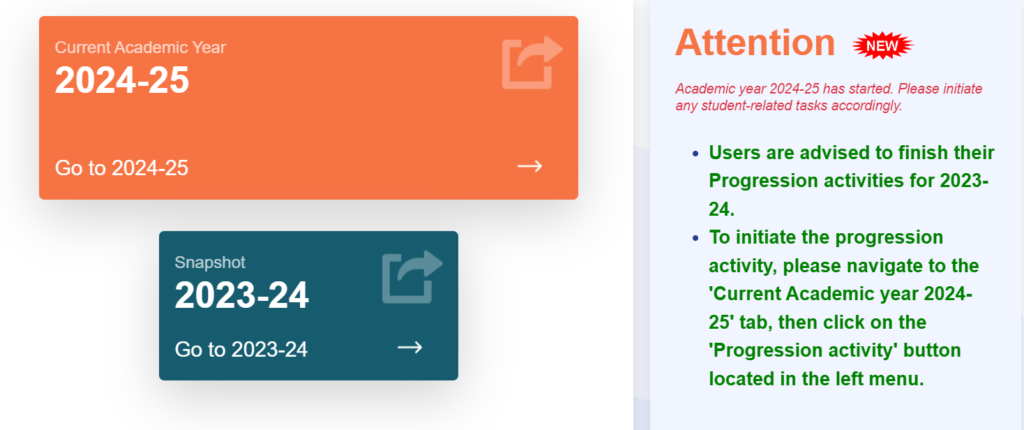
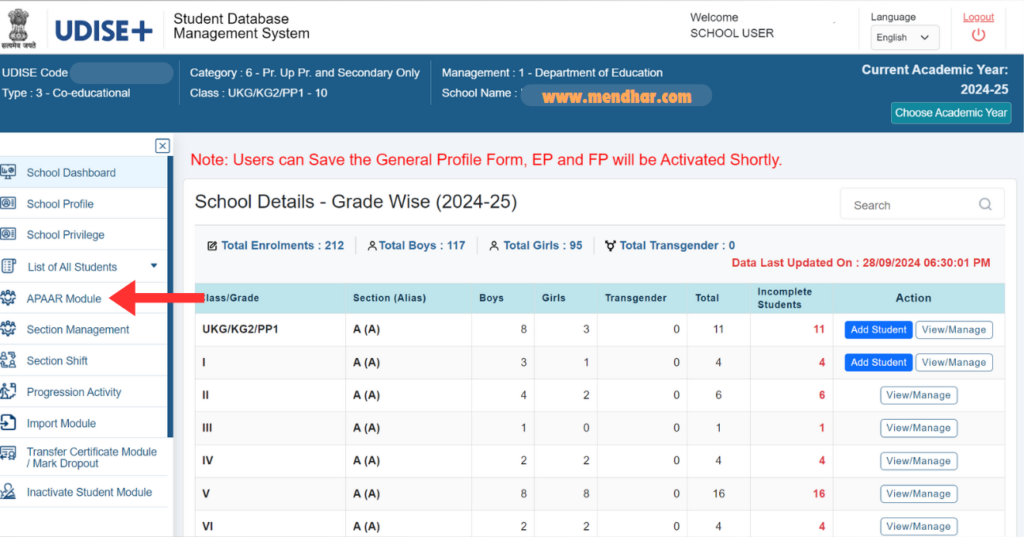
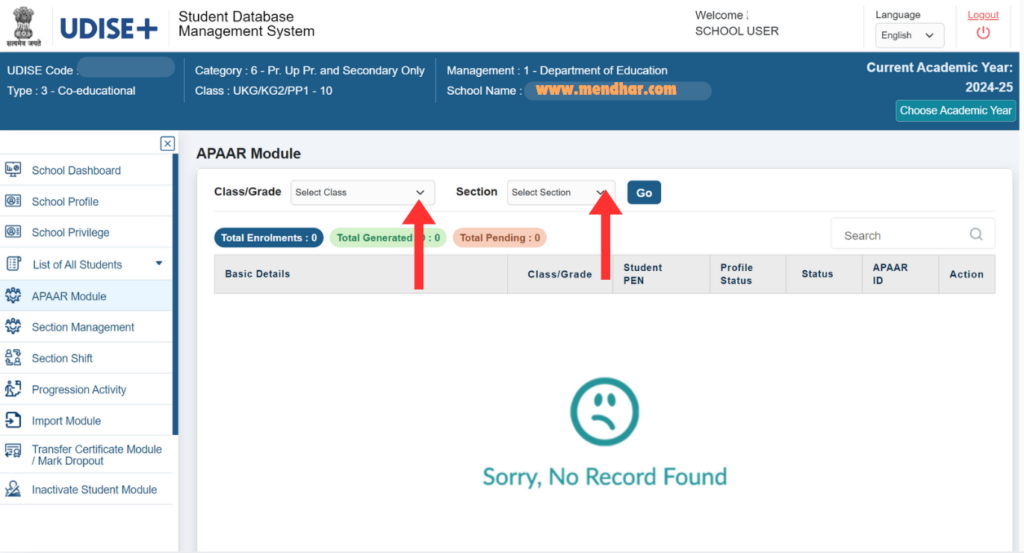
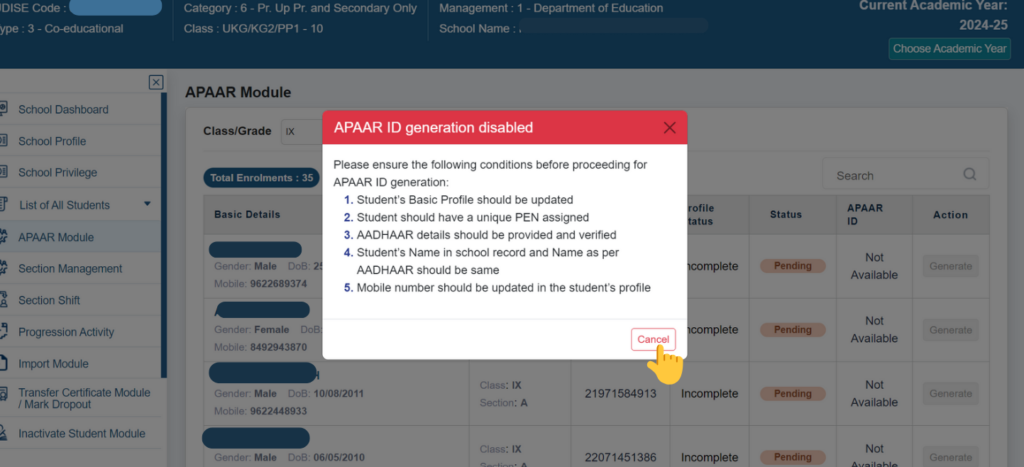
Verification of Data After uploading the student information, UDISE+ verifies the accuracy of the data submitted. Schools are responsible for ensuring that all information is accurate and consistent, particularly in matching the student’s details with their Aadhaar data.
If any discrepancies are found, schools will be notified and asked to make corrections. Only after verification is complete can the generation of APAAR ID through UDISE+ move forward.
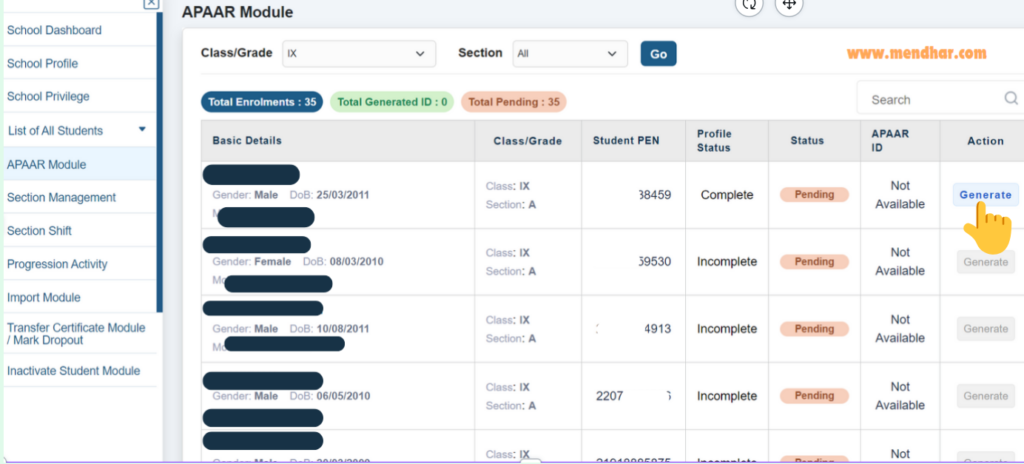
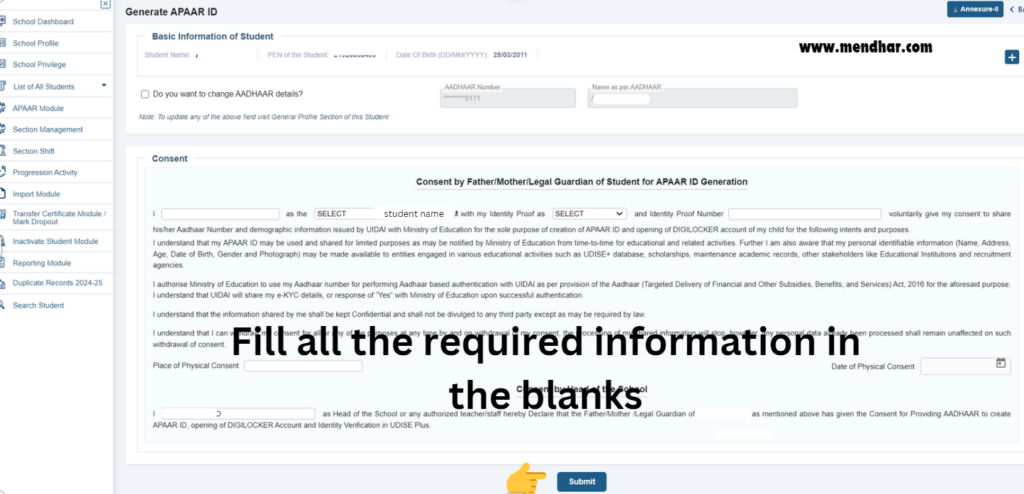
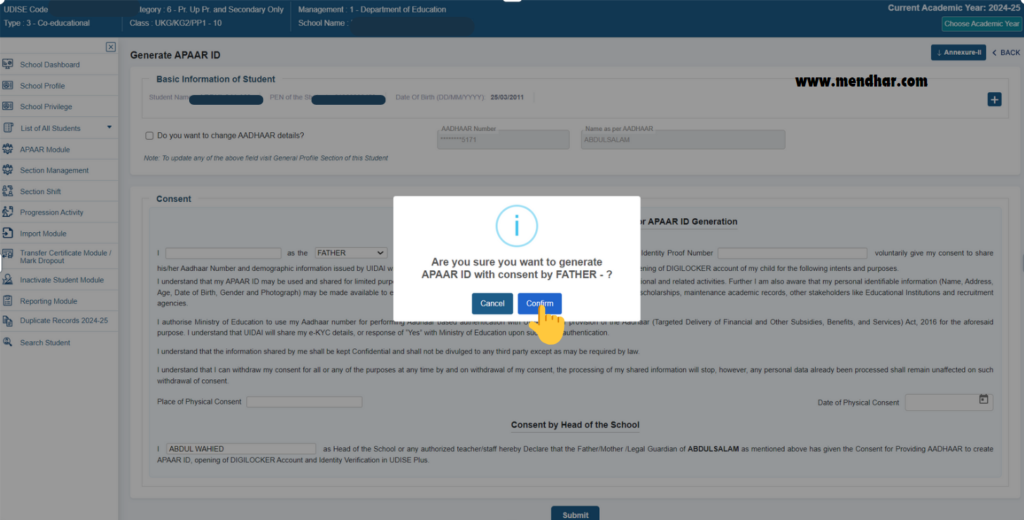
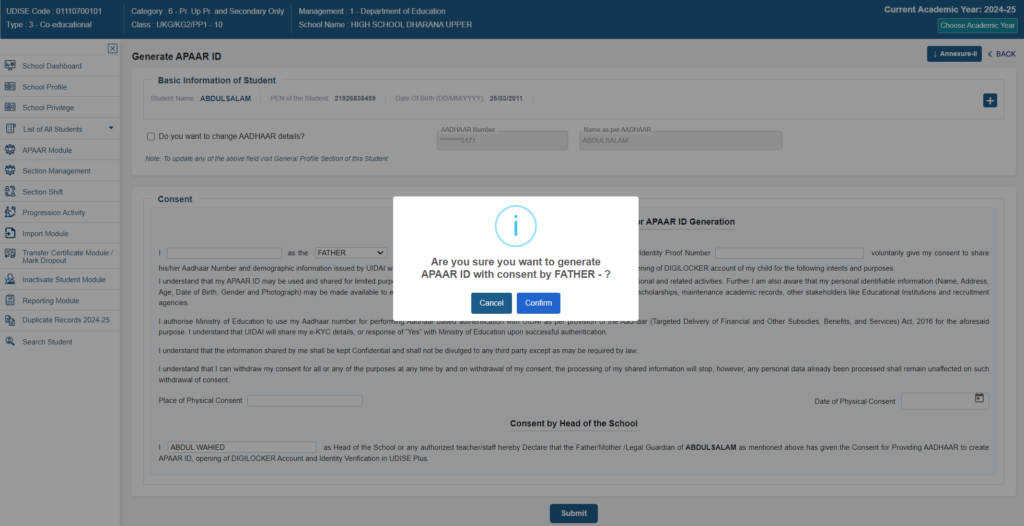
Generation of APAAR ID Once the data has been verified, UDISE+ will automatically generate the Automatic Permanent Academic Account Registry (APAAR) ID for each student. This APAAR ID is unique and permanently linked to the student’s profile throughout their academic journey, ensuring continuity of records even if the student transfers between schools or regions.
Schools can download and distribute the APAAR ID to students. The ID will be available on the UDISE+ portal for future reference.
Linking APAAR ID with Academic Records Following the generation of the APAAR ID, the system automatically links it to the student’s academic records, including attendance, performance, and progress reports. This creates a centralized repository of student data that follows the student throughout their educational journey.
Schools should regularly update this information to ensure the student’s records are accurate and up to date. The generation of APAAR ID through UDISE+ ensures that these records are instantly accessible across different educational platforms and institutions.
No comments:
Post a Comment
Ⓣⓗⓐⓝⓚⓢ
Please This Blog Subscribe and Flow